


( 11 )
( 45 )
( 11 )
( 1 )
( 2 )
( 9 )
( 79 )

Grafikkort i November 2011 (Nicki (GWiZ)) kl. 06:09, 12-11-2011
Edb-Tidende lukket på ubestemt tid (mads) kl. 07:49, 13-08-2010 Tylersburg & Bloomfield - Nej det er ikke et Advokatfirma! (Erik Winther) kl. 02:50, 11-07-2009 Ny server, nye problemer (Nicki (GWiZ)) kl. 11:30, 20-10-2008 Diablo III annonceret (Clintin) kl. 21:46, 30-07-2008 Nvidia frigiver Geforce GTX 280/260 (Steffan) kl. 22:32, 27-07-2008 Anmeldelse af Crysis (EG) kl. 00:45, 14-07-2008 Zepto lancerer Nox-serien (Kufad) kl. 18:05, 03-07-2008 DirectX 11 inkluderer Raytracing (MIck) kl. 12:30, 24-06-2008 Opera 9.5 frigivet (Kufad) kl. 11:32, 13-06-2008 |
MandagsnyhederSkrevet af Christian Vestergaard (KufaD), 3. juli 2006.GONE GOLD • Prey er nu gået guld, lyder det fra Take2 Games. • Diver: Deep Water Adventures er også gået guld, melder GameIndustry.biz. • GODS: Lands of Infinity er gået guld. • Også WarPath er gået guld, lyder det fra Groove Games. DEMOER • En demo af Al Emmo er nu kommet, og kan downloades fra Adventure Gamers. • Dark Star One demo kan downloades fra Gamer's Hell. • Og nu en demo af Call of Duty 2 til Mac-brugerne. EN PATCH • En patch til F.E.A.R. får spillet op på version 1.06. PREVIEWS • Prey hos Gameworld Network. • Civilization IV: Warlords hos GameSpot. • Stronghold Legends også hos GameSpot. • Hero Online hos EuroGamer. CATALYST 6.6 • (Først tak til Eg for påmindelsen :) Selvsagt er Catalyst 6.6 nu tilgængelig, både fra vores filserver, eller fra ATi's egen side. Skriv kommentar Steffan Skrevet 18-07-2006 Kl. 14:39 Performance Improvements
As with most Catalyst® releases, performance has increased in various situations. * Far Cry performance improves 4-5%. Larger gains of up to 18.3% can be seen when using anisotropic filtering. * Fear performance improves as much as 8.5% on X1800 and X1900 Single card systems and as much as 14% on X1800 and X1900 Crossfire systems. * Splinter Cell (original) performance improves as much a 7% on X1300 and X1600 Crossfire systems. Issues Resolved in Catalyst® Software Suite 6.6 The following section provides a summary of the issues that are resolved in the latest release of Catalyst®. These include: * Catalyst® Control Center: Connecting a display device capable of displaying a resolution of 1680x1050 to an ATI Radeon® X1900 no longer results in the display mode of 1680x1050 not being available in the Display Manager aspect. Further details on this resolved issue can be found in topic number 737-22011 * Using Catalyst® 6.3 or higher along with the MMC version 9.13 and performing a TV channel scan no longer results in some higher TV channels failing to be detected. Further information on this resolved issue can be found in topic number 737-21890 * Catalyst Control Center: Playing a media file using the Windows Media Player version 10 no longer results in Theater Mode exhibiting the same behavior as the Same on All option when clone mode is enabled 737-22504 * The pulldown detection check box is no longer greyed out under the All Settings for bob and adaptive settings found in the Catalyst Control Center 737-22508 * Clicking the Default button for AA and AF now restores the default setting for AA and AF 737-22512 * Placing the mouse pointer over the Temporal anti-aliasing check box found in the Anti-Aliasing aspect of the Catalyst Control Center no longer results in the tool tip for Let the application decide being displayed 737-22517 * Theater Mode is now functioning properly under the Windows 2000 operating system when clone mode is enabled 737-22614 * Audio is no longer lost when quickly and repeatedly toggling between two TV channels 737-22615 * The Desktop Area list found in the Display Settings is now translated for the Russian language when using the Basic View of the Catalyst Control Center 737-22519 * Setting the Catalyst Control Center skin to Quick Silver along with the display resolution to 800x600 when the language is set to Greek no longer results in cropped text being noticed in the Video->All Settings aspect 737-22529 * The Apply button in the CV Properties aspect of the Catalyst Control Center now become active when adding a custom format 737-22538 * x29: AV no longer occurs when fast window tracking is set to on 737-22643 * Minimizing the TV window using the TV Adjustments found in the Catalyst Control Center followed by attempting to drag the TV window around the desktop using the mouse no longer results in the TV window failing to move properly 737-22539 * DVD playback no longer blinks and the system entering a busy state no longer occurs when using the Windows Media Player v10 and having Theater Mode enabled in the Catalyst Control Center 737-22616 * Connecting a CRT as a secondary display device and enabling clone mode no longer results in unsupported display modes being available in the Catalyst Control Center for the CRT 737-22617 * HDTV custom format is now maintained when clone mode is enabled 737-22618 * Enabling Clone mode followed by opening a full-screen DOS prompt no longer results in the DOS command screen failing to exit properly on the secondary display device 737-22619 * Swapping between the primary (LCD) and secondary (CRT) display devices on a system containing an ATI Xpress 200 series no longer results in the LCD display device failing to display and image when attempting to resume from hibernation mode 737-22622 * The mouse pointer no longer intermittently fails to be displayed on the lower portion of the secondary display device when the option to Stretch main horizontally found in the Catalyst Control Center is enabled 737-22623 * Connecting both a CRT and a TV and keeping the TVout disabled, along with setting the desktop resolution to 1280x1024x32bpp no longer result in the default color setting found in the Catalyst Control Center failing to be restored when changing the gamma setting 737-22644 * GLView v 223: Setting the display resolution to 2048x1536 32bpp at 70Hz no longer results in an error message being displayed when attempting to run the Rendering tests 737-22625 * Setting AA to 8x or higher no longer results in corruption being noticed in the Anti-Aliasing preview of the Catalyst Control Center 737-22626 * City of Heroes: Display corruption is no longer noticed when playing the game under Windows XP with an ATI Radeon X1x00 series product 737-22627 * Enabling extended desktop mode and playing back HD content no longer results in corruption being noticed in the playback window 737-22628 * An error message is no longer displayed when trying to edit a Hotkey function in the Hotkey Manger under various supported European languages 737-22629 * Quake4: Texture corruption is no longer noticed when playing the game 737-22385 * Age of Empires III: All the buildings and silver mines no longer shimmer at the same time when right-clicking on an object 737-22630 Skriv kommentar Vi har desværre måttet deaktivere vores gæstebrugerfunktionalitet pga. spam. Vi håber at få det igang igen så snart vi får lavet en bedre løsning. Indtil videre er man nødt til at registrere sig som bruger for at lave kommentarer. Tryk her for at registrere dig som bruger. Tryk her for at vende tilbage til forsiden.
Copyright © Edb-Tidende 2004-2016
|

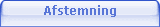
Du skal være logget ind for at kunne deltage i afstemningerne.
Klik her for at komme til login siden. |